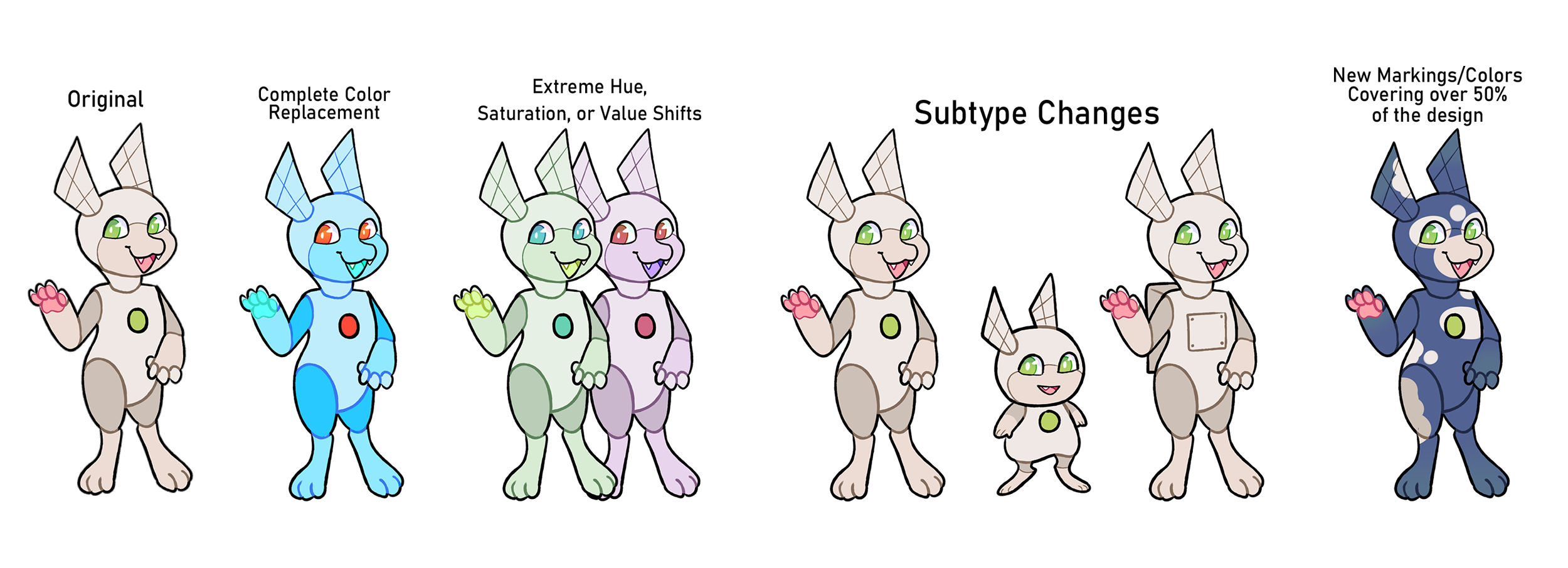Looking to redesign your Amciabot? This guide will help walk you through the basics of redesigning an Amicabot!
The primary rule to keep in mind is that the redesign must bear resemblance to the original design in some way, be it through colors, theming, traits, and/or other aspects that the original design! The following visual guides outline the main things that you should and shouldn't do when resdesigning your Amciabot.
ALLOWED CHANGES
(Click the image above to view it in full resolution!)
The following changes are FREELY allowed when redesiging an Amicabot:
- 15% Hue/Saturation Change - Making slight changes to the Amciabot's hue and saturation at the same time.
- Small Color Replacement - Replacing small color areas such as the core, eyes, pawpads, small markings, or flesh.
- 15% Hue Shift - Changing the Amicabot's color palette by 15% at maximum through hue shifts.
- 15% Saturation Shift - Changing the Amicabot's color palette by 15% at maximum through saturation shifts, making the palette more saturated or dim.
- 15% Value Shift - Changing the Amicabot's color palette by 15% at maximum through value shifts, making the palette brighter or darker.
- Similar Color Shift - Changing the palette to slightly different but visually similar colors.
- Rearranged Markings - Rearranging the markings/placement of markings on an Amicabot while keeping the same colors.
- New Color/Marking - Can cover up to 50% of the body. Any colors and markings can be freely added, but semblance to the colors & markings must remain.
- Marking Change + Small Color Addition - Changing an Amicabot's markings while adding colors with smaller coverage.
- Trait Addition or Removal - Adding or removing new traits to an Amicabot. Color/marking changes allowed in tandem.
- Body Type/Gender Change - Changing the appearance of an Amicabot's body shape, gender presentation, or similar features. Must keep a typical anthro/feral body type unless Odd Body is used.
- Color Overlay Change - Adding an overlay layer to an Amicabot's palette.
- Adding/removing/changing accessories, changing hairstyles - Not pictured in the above example, but allowed anytime.
- Changing core shape/existing trait appearance - Not pictured in the above example, but allowed anytime. Drastic trait shape changes may be subject to mod approval.
Multiple changes listed above are allowed for a single redesign! Please note that all redesigns are subject to mod discretion; if a design seems to stray too far from its original appearance, it may be rejected.
DISALLOWED CHANGES
(Click the image above to view it in full resolution!)
The following changes are NOT allowed when redesiging an Amicabot:
- Complete Color Replacment - You may not replace all colors on an Amicabot's palette. (Note: you may add an additional palette along with the original using the Chameleon Plush item!)
- Extreme Hue, Saturation, or Value Shifts - You may not edit an Amicabot's palette so that it bears very little resemblance to the original.
- Subtype Changes - Amicabots may not change subtypes. Nano and Prototype Amicabots can only be created, not changed into from existing designs.
- New Markings/Colors that cover over 50% of a Design - Additional colors may not obscure the original design so much that it looks like a new character.
When in doubt, you can always run a redesign by us in the Discord server or submit it on-site and await moderator feedback! Don't be afraid to reach out if you need help redesigning your Amicabot!